With more than 10+ million daily active users, Slack is one of the most worldwide used instant messaging apps adopted by a broad spectrum of departments - from software development, marketing, sales to HR and more. It’s a great tool that makes your team's workflow much more effective, mainly if you use the super-powerful slack bots, apps and integrations. Thanks to them, you can deal with lots of things directly from Slack without even leaving it. Here are a couple of these great integrations, which are also used by our team and help us manage our work.
Github
Since we are a software development company, we use Github integration daily. It’s a fantastic helper - you know what’s happening on Github without even leaving Slack. There are lots of functionalities you can use which make your development workflow much more manageable.
To stay up to date, you see in one of your channels following activities:
- New commits
- New pull requests
- New issues
- Code reviews
- Deployment statuses
Apart from these activities, you can take actions with slash commands. For example:
- Close an issue or pull request
- Reopen an issue or pull request
- Open a new issue using a Slack dialogue
Scrumie
Scrumie is our No. 1 for the team management. Thanks to this integration, we can quickly find out the daily stand-ups of each team member and her/his availability. There is no need to go to the website interface to check this information. By using slash commands, you can take these actions:
- Fill out your daily stand-up
- Check stand-ups of your colleagues
- Fill out your availability
- See the availability of your colleagues
- List the availability of the entire team

Google Calendar
Integration with Google Calendar is also handy. Syncing your calendar to your Slack status lets your team know when you are in a meeting, run some errands or have any other plans. You can also see your daily schedule in Slack and create an event right from Slack.
Zoom
Do you have regular calls with your team? Apart from Slack, Zoom can accommodate up to 100 participants. The free to use Zoom app can be installed by any Slack user who has a Zoom account, or Zoom can be deployed centrally by an admin. To start with a video call, just type /zoom slash command into any channel, where you would like to start the call.
Google Drive
If you use Google Drive as your central place to share documents and files (learn more about the need to build a single source of truth) in your company, then this integration will come in handy. After integrating your Google Drive account with your Slack account, you can take these actions directly from Slack:
- Import an already created file from Google Drive into a channel or direct message
- Search directly within Google Drive files shared with Slack
- Grant access to your data with your team members
- Get updates in Slack on changes in Google Drive (comments, access requests etc.)
- Reply directly to comments in files from Slack
Simple Poll
Need to know when your team is ready for teambuilding? There is nothing simpler than starting a poll in any channel. Use a short slash command /poll, write the options and wait for your colleagues to vote. Organizing team activities or any other needed things have become a straightforward and quick thing to do.

Giphy
For sure, don’t forget the gifs! Who could imagine a conversation on Slack without gifs? This app lets you search for animated GIFs from the world’s largest GIF library. Type /giphy [text] slash command into a channel, where you would like to share a gif. Instead of [text] write a theme of a gif - e.g. /giphy hungry and a gif with this topic will show up (either use it or shuffle for another).
Do you use these slack integrations? And are there any other Slack apps you use daily? Share your experience.
 Back to Articles
Back to Articles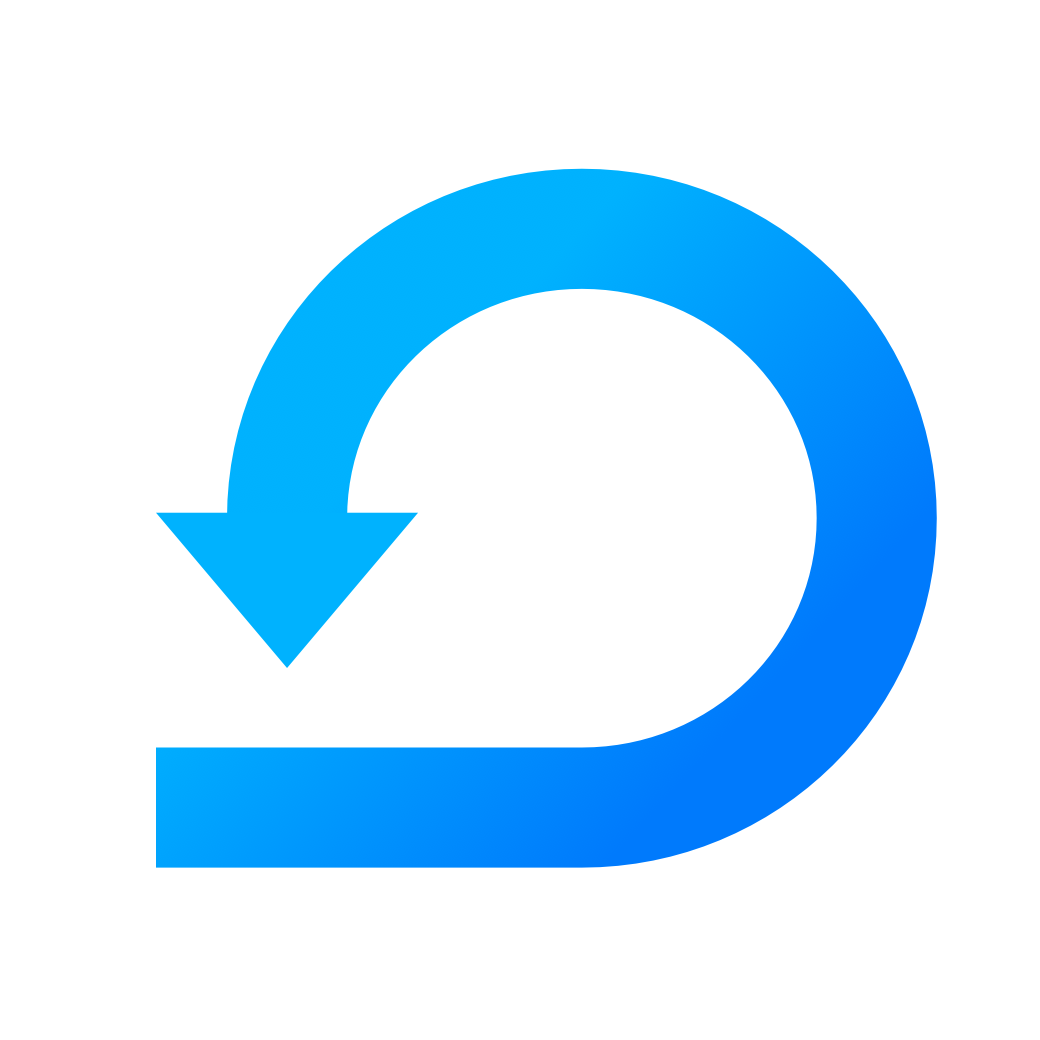




Did you like this article? Follow us!