Developing Scrumie was literally lifesaving for us (Webscope.io). We had eliminated and minimized the team management problems, which we were facing before Scrumie was up and running. Here is a short story of how we actually use Scrumie to keep the entire Webscope team in sync. Hopefully, these following tips will help you make the most out of Scrumie.
#Keeping in Sync the Entire Company
One of the essential features in Scrumie we use are virtual daily stand-ups. They give us immense flexibility, save us dozens of hours a month and provide the entire company with the project progresses, updates, information about hiring, and more. Most of us fill out the daily stand-ups at the end of a working day. We try our best not to forget to do so. Because if we postpone the completion of the stand-ups till the following days, it just sometimes happens that we don't correctly recall what we were working on. Some conscientious folks fill out the stand-up in the course of the day. It is usually the case when they work on a couple of projects. After they finish working on one of the projects, they fill out the stand-up and update it later on. In the daily virtual stand-up, we briefly describe what we have done, if there is something that was blocking us and what we plan to do tomorrow. We don't write long stories, just a few sentences.
#Essential Integration with Slack
This super fantastic integration with Slack is incredible! We use this feature for filling out the virtual stand-ups in the Slack environment so that we don't have to go to the Scrumie web app. It's fast - two minutes. We write a simple command /scrumie into any channel, pick up a project from the listed options, briefly inform about the project progress and save it. All information is sent to the Scrumie web app immediately. And, for those who regularly fail to write their updates, we have implemented a very kind reminder. Every day at 10 a.m., Slack bot tags and reminds those who haven't completed their stand-up from the previous day.
#Informing Team Members about Our Plans
We aim to set our availability at least two weeks ahead. It's great for planning the overall work on projects. Our tech leads and project manager relish this feature because they can more precisely map what it's possible to accomplish and what it's not. In the availability overview, all team members see in one place who is going to enjoy a vacation, who plans to stay on HO or who is taking a sick day. No more hassle with checking your colleagues' calendars or asking them individually.
#Smooth Project Management
Since we deliver front-end solutions for several clients, we need to track the work done on each project separately along with the hours spent on them. Therefore we developed a utility for Project Reports. Our tech leads and project manager can easily see and export the exact number of hours with a description of the progress on projects. In this way, they can efficiently provide clients with reports, on a daily, weekly or monthly basis.
#Seamless Accounting
In Scrumie, we have some necessary information about every user saved, including contract (full-time, part-time). In the accounting app we also developed, the accounting/HR department can see the number of hours a team member (user) has been working during a specific month along with information about taken vacation & sick days. Our accounting department exports this data and works with them further when doing the salary payment issues every month.
All in all, we profit from every feature Scrumie has (after all, we've developed it for our needs). Scrumie has saved us a pile of money, regained dozens of hours and promoted transparency in our team extensively. Finally, all team members know what's happening in the company. Read more about the problems that led us to develop Scrumie in one of our previous articles.
And how do you keep in sync with your team? Do you use any tools that help you solve the challenge? Leave us a comment here.
 Back to Articles
Back to Articles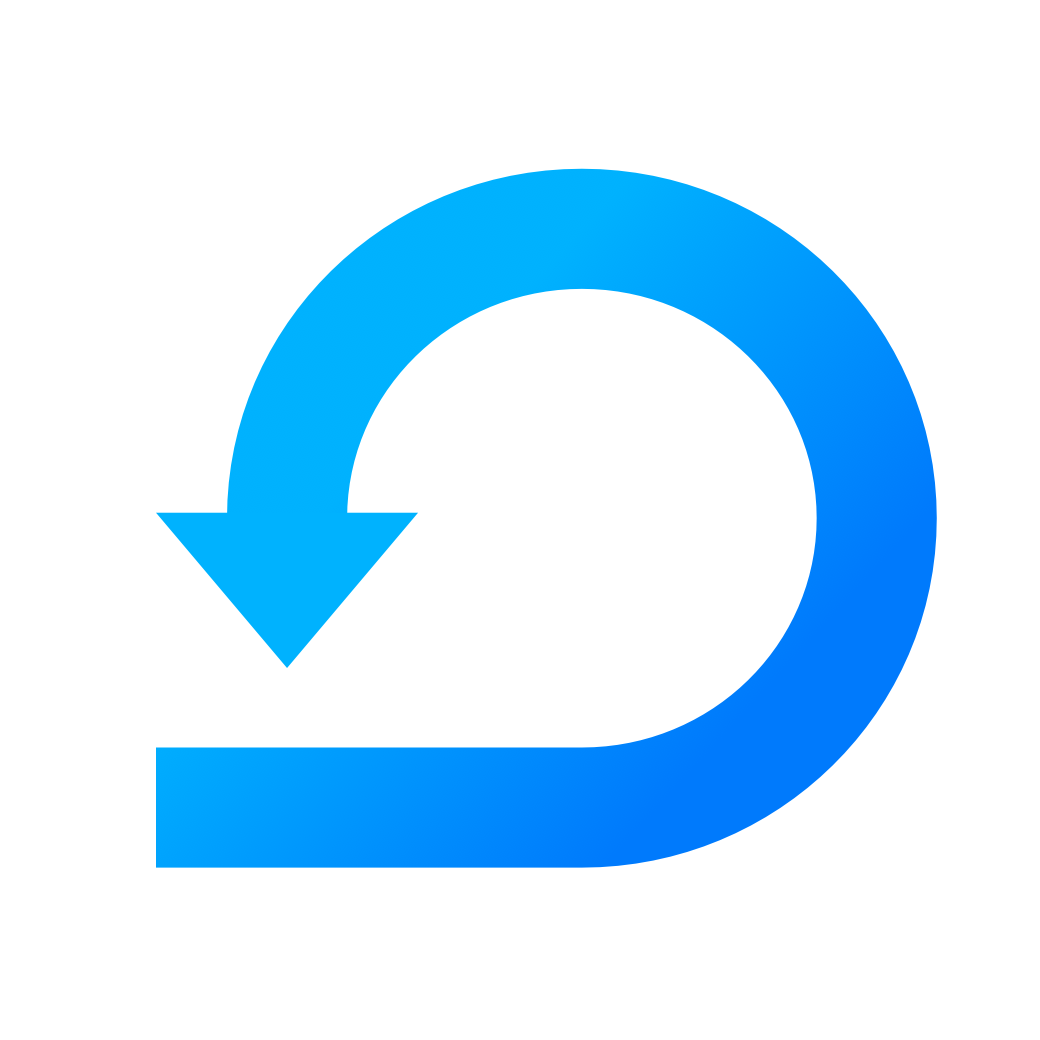


Did you like this article? Follow us!