Generally speaking, meetings take up dozens of your team's productive hours. Is the meeting you plan to run needed? Can't be the issue solved by asynchronous communication? If you really can't replace the meeting with asynchronous messaging or any other way, it's time for a productive meeting - a meeting that doesn't take much time, and at the same time, you really solve or decide on essential issues. Here are a few things to consider when you plan to run a remote meeting.
Run a Meeting When Your Remote Colleagues Are Working.
If the business is run remotely, some of your colleagues might be working from different world corners. In this scenario, make sure the meeting doesn't intervene in the non-working hours of some of your colleagues (yeah, in some critical cases, it can happen, but it shouldn't be regularly).
Meetings are very famous for interrupting your productive time. So, if the different time zones allow, organize the meetings for the hours when the team is less productive (e.g. in the afternoon/early evening) and leave the precious morning hours for proper work (always depends on the team members!).
Prepare & Send the Agenda in Advance.
This applies not only for a remote meeting but for meetings in general. No meeting should start without a proper agenda; otherwise, you will end up discussing topics that aren't relevant for the meeting and people who attend it.
Besides, set a time frame for the meeting and stick to it. Make sure that the meeting doesn't last longer than planned. You value your team's time, don't you?
If you are the one who organizes the meeting, prepare a list of issues to be discussed. Send the file over to the participants in advance, so that they can prepare for the meeting. You will save precious time at the beginning of the meeting, where you have to introduce the agenda in detail.
Use Functioning Equipment.
Always make sure that your internet is properly working. It always burns time when participants start changing their rooms at home to catch a better internet connection.
Besides, make sure your hardware is working - your camera, speakers, and any other devices. Also, a charger for your laptop should be either plugged in or close to your working place.
If your team has just started working remotely, invest time in searching for a communication tool that would suit your team's needs best.
Be Prepared & Organized.
If you are invited to a meeting, and you think that the meeting isn't relevant to you, you should always say this. Otherwise, you will get an invitation to another one, and then another one, and so on. You will get crazy (unless you don't have anything else to do).
Be always prepare for the meeting. Find a calm spot in your home and make sure that there are no noise or interruptions from your house-mates or family members. Be punctual and test your hardware before the meeting. If you know that the meeting is going to be via a video call, take care of your appearance (hint: your colleagues aren't usually much interested in your latest pyjamas outfit).
A tip for you: Running a sales remote team? Learn more about how to manage the sales team effectively.
Make a Written Record of the Meeting.
In many cases, participants leave the meeting without remembering much (no surprise, their attention loses very quickly). To solve this problem, always choose one participant who will be responsible for writing a record of the meeting, including the action items to do. Facilitating the written record enables the participants to go back to the notes anytime (plus if someone can't attend the meetings, he/she is quickly updated). Don't forget to send the record as a follow-up to the participants.
Follow these few tips and start running productive meetings that will bring value. Nothing is worse than if you spend the whole day at remote meetings, remembering either nothing or finding out that all of the issues could have been smoothly discussed asynchronously.
 Back to Articles
Back to Articles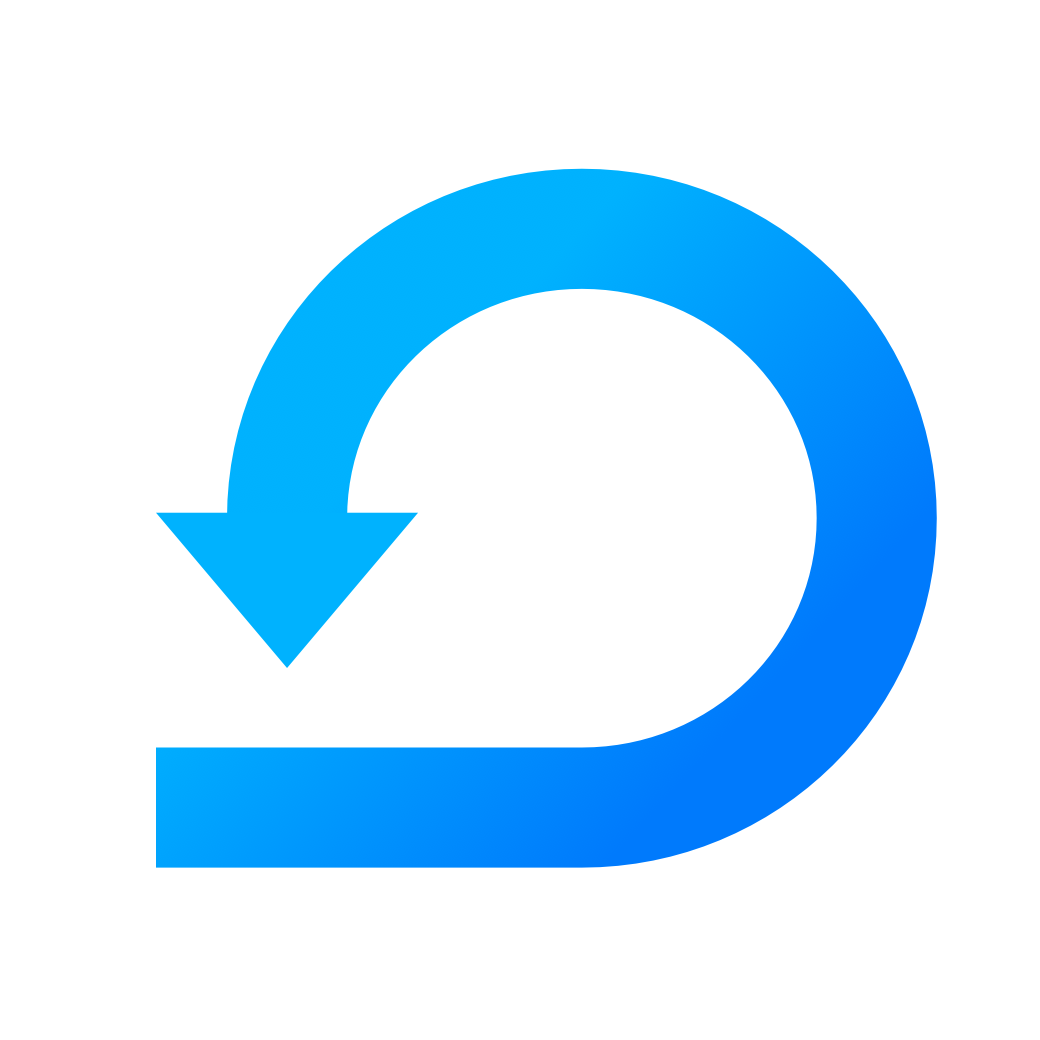


Did you like this article? Follow us!