Remote work has become a standard for many companies across the globe, mainly due to the COVID situation. As a result, there are dozens of managers who find themselves in a very new situation - managing a completely remote team. It might be very demanding since remote work is an entirely different story than managing a team you meet in an office every day. How to start leading a remote team effectively? See these five tips.
Adopt asynchronous communication
Managing a remote team calls for adopting asynchronous communication to a large extent. Make sure that team members have all the necessary information accessible all the time (see the importance of implementing a single source of truth). It can be anything from files, passwords to software solutions you use, tasks they should do and similar. The reason is simple. If the team works remotely (and let's also say from different time zones), the team members can't wait for you or any other team member to share the required information or data. It takes up too much of the productive time.
Set clear rules
If you set some guidelines in your team, don't forget to comply with these guidelines as well! It doesn't look professional nor credible if you force the team to be working from 9-5, and you're not available most of the time. Set clear rules so that everyone knows them and has access to them.
Avoid micromanaging
Don't call your team members every time to ask them what their work progress is or whether they're working or not. Micromanaging can destroy the already built trust in your team. Plus, if you micromanage your team members, they will slowly start feeling unmotivated and too much under control, which will lead to their overall dissatisfaction. What's the signs of being micromanaged and how to avoid it? Read more in one of our blog posts about micromanaging.
Track Your Remote Team's Time
Distributed teams often apply different workflows than those that are working in the office, resigning from the usual 9 to 5 schedule. They don't have to stick to the strict working hours, and thanks to the project and task management software, they can communicate whenever and wherever they want. But to make sure they perform well, it's recommended to use a time tracking software at the company. Most of them, like Timecamp, integrate with collaboration tools and offer automatic hours logging, so there's no need to waste time on filling timesheets manually. What is more, they serve as payroll software to ensure the remote employees they're billed appropriately. Last but not least, the attendance module helps managers track holidays and leaves to organize remote teams' workflow more efficiently.
Encourage team members to keep in touch
Remote work might have an impact on the team relationships. Make sure there is always a chance to chat about random and non-work related things (such as a dedicated channel in your communication tool you use). Set up regular video calls with the team (let's say once a month), and organize it e.g. as a coffee break or breakfast. Chit-chat about random things and also include company updates so that the team is in sync and updated.
Set clear expectations
Are you assigning a task to your team? Don't forget to set clear expectations - the clear output of the work. Besides, explain and describe the assignment thoroughly. Don't forget that the team members can't meet you in the office and ask you random questions about the task. If your time zones differ, there might be only a short overlap, and the team members won't be able to catch you for additional information. So try to be as specific as possible. If you follow this approach, you will also save valuable time on potential sync-ups where you will be asked to explain what you exactly asked for.
Managing a team isn't an easy task, especially if you have to get used to a new way of managing your team. Don't forget to communicate with your team and find together the best approach. Have you got used to managing a remote team quickly? What are your tips?
 Back to Articles
Back to Articles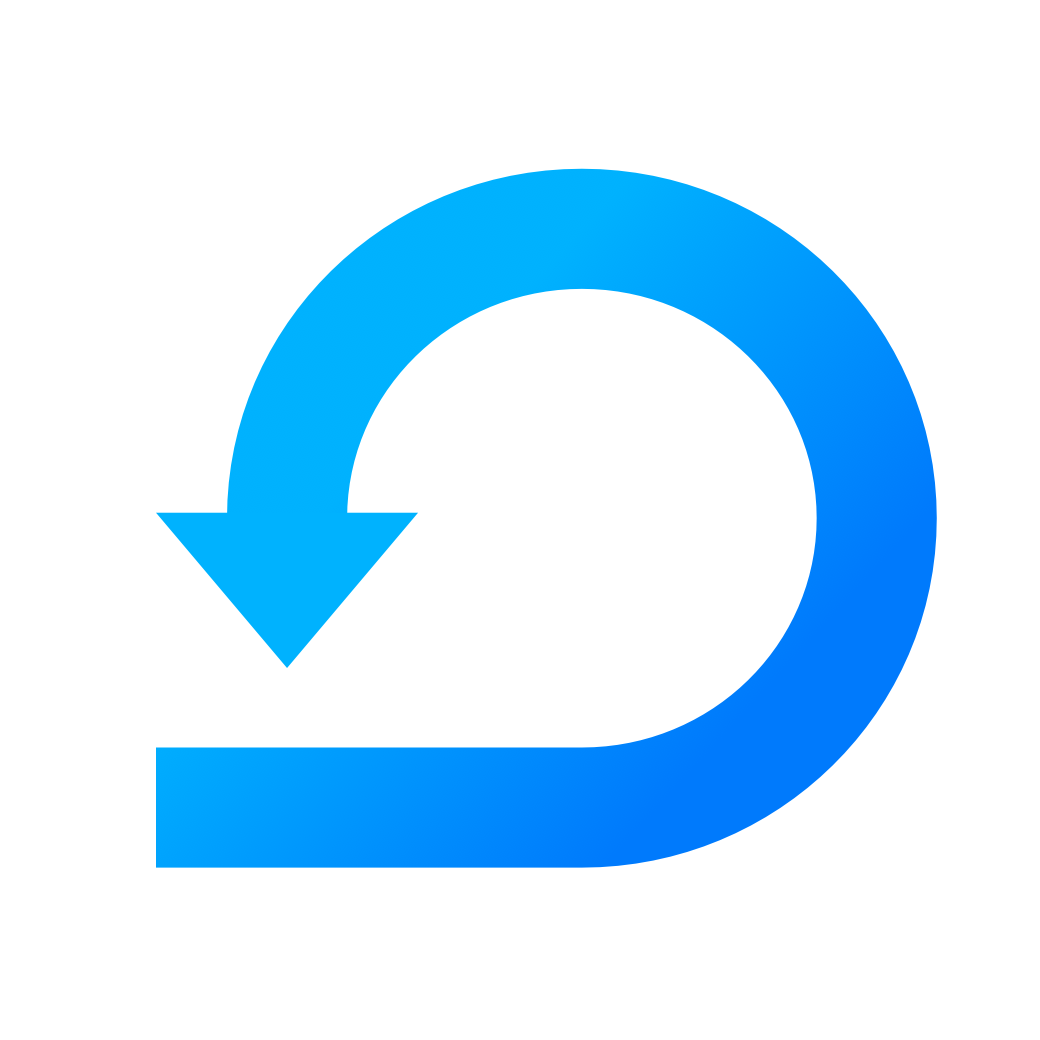







Did you like this article? Follow us!